To access your server's admin panel:
1. Access your Quick links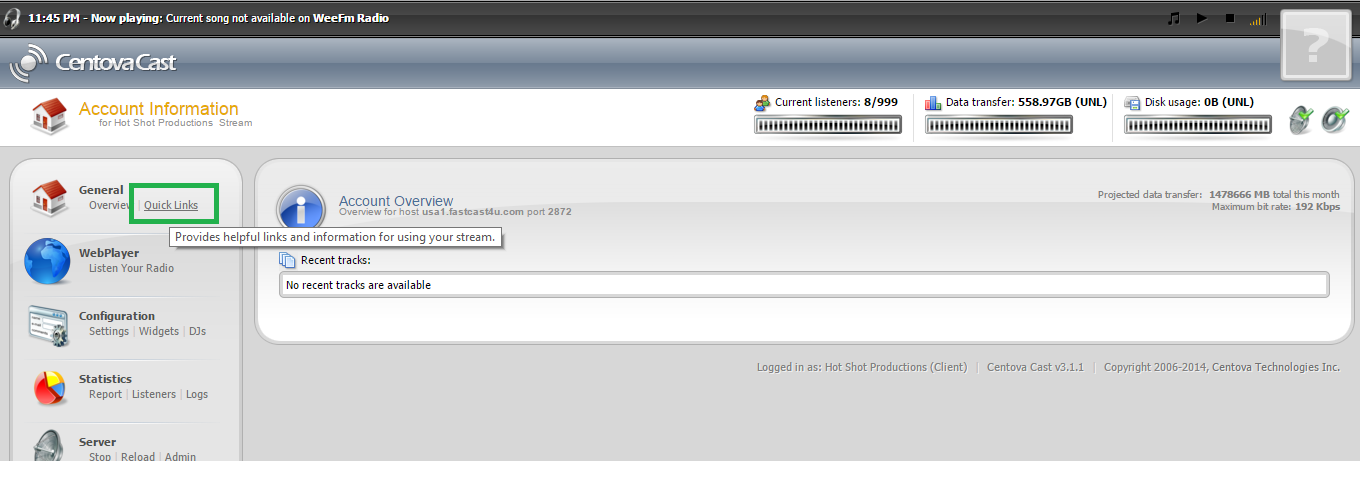
2. Click the link below "Your streaming server admin login"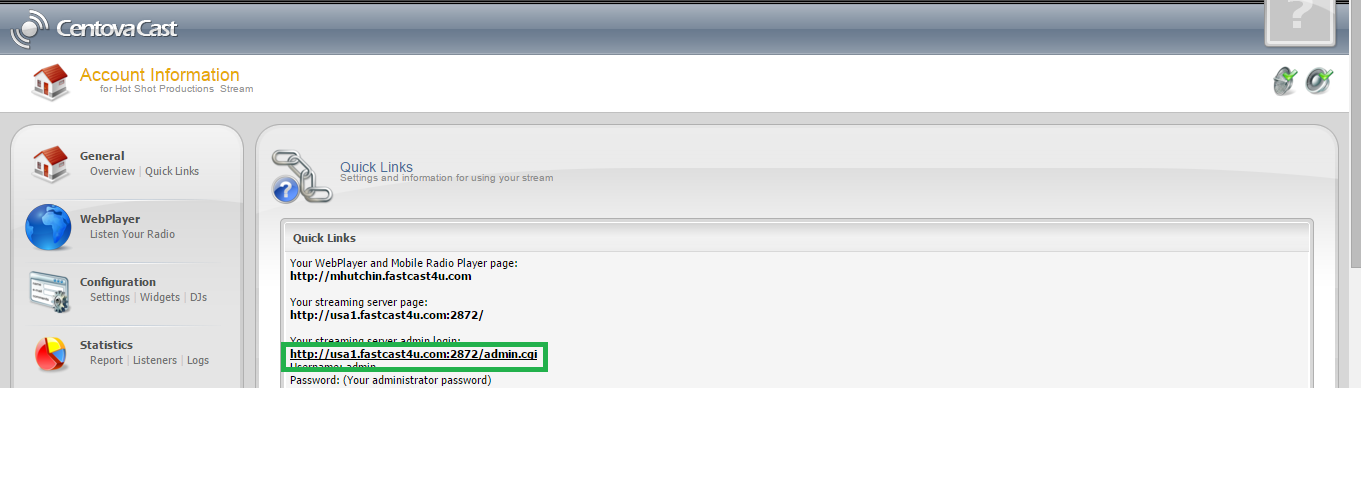 3. Username: admin Password: Your admin password (main account password)
3. Username: admin Password: Your admin password (main account password)
To access your server's admin panel:
1. Access your Quick links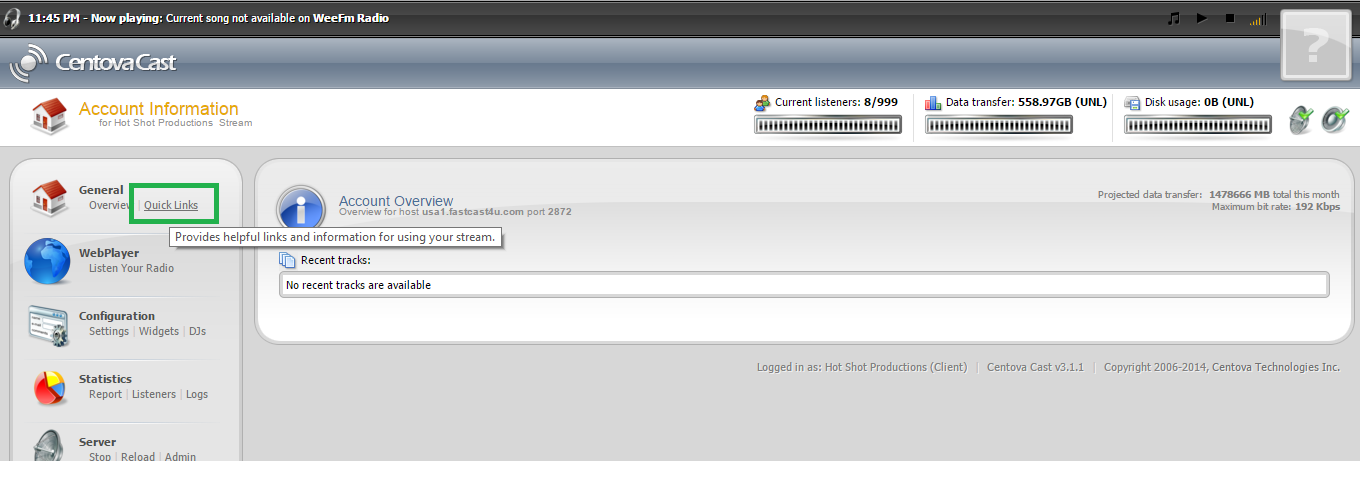
2. Click the link below "Your streaming server admin login"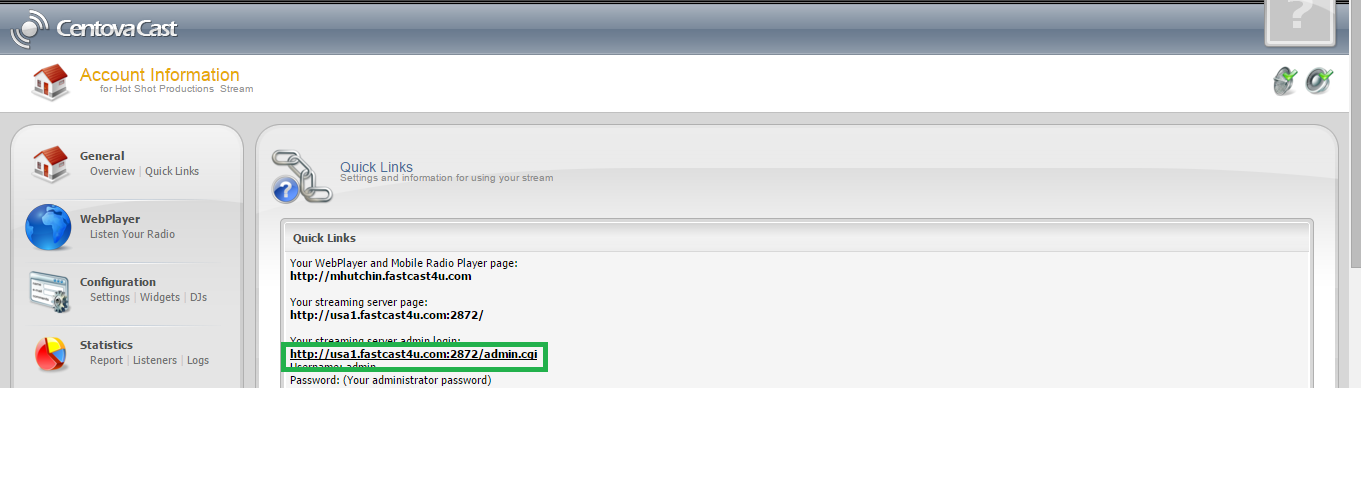 3. Username: admin Password: Your admin password (main account password)
3. Username: admin Password: Your admin password (main account password)
