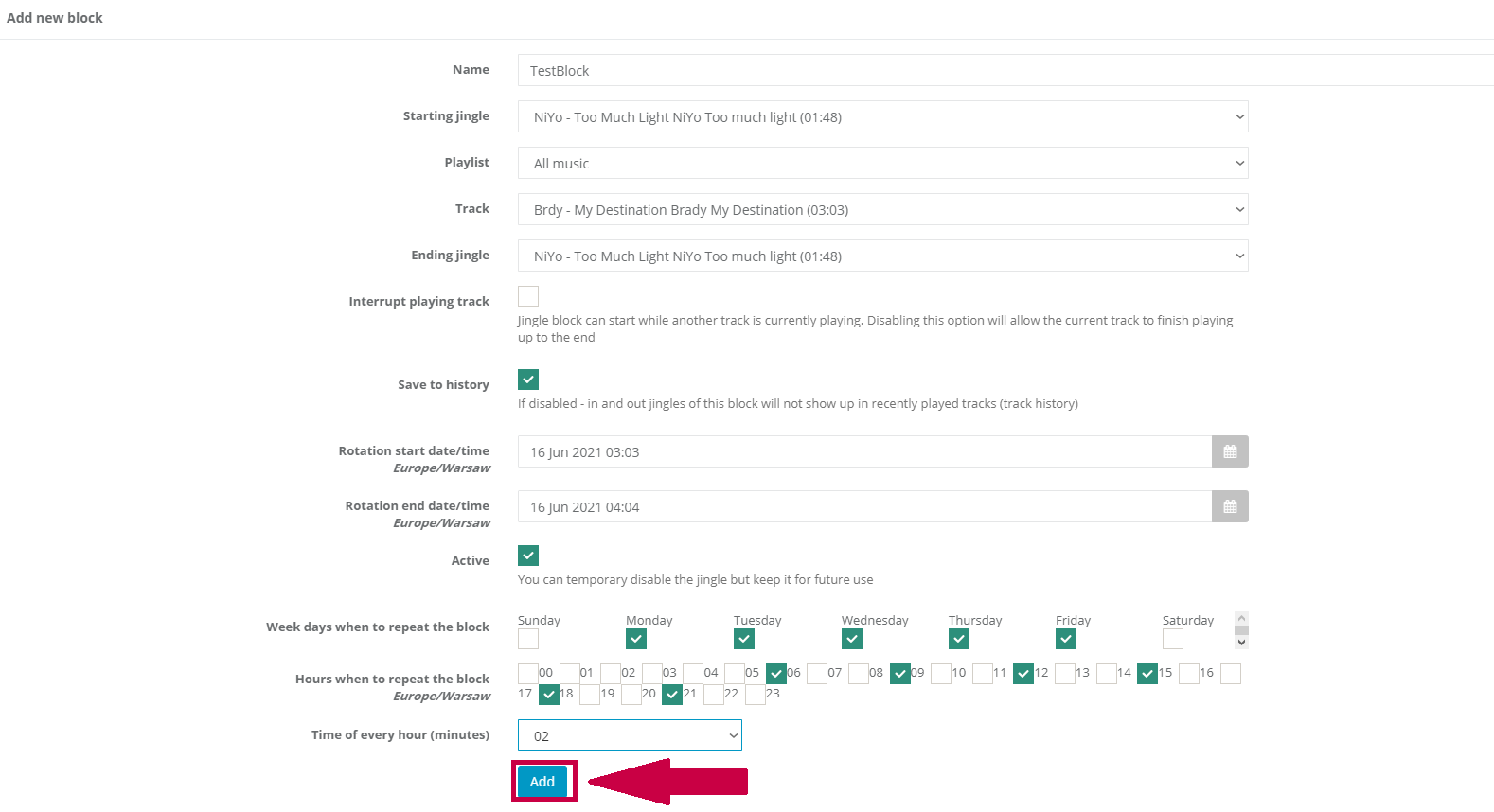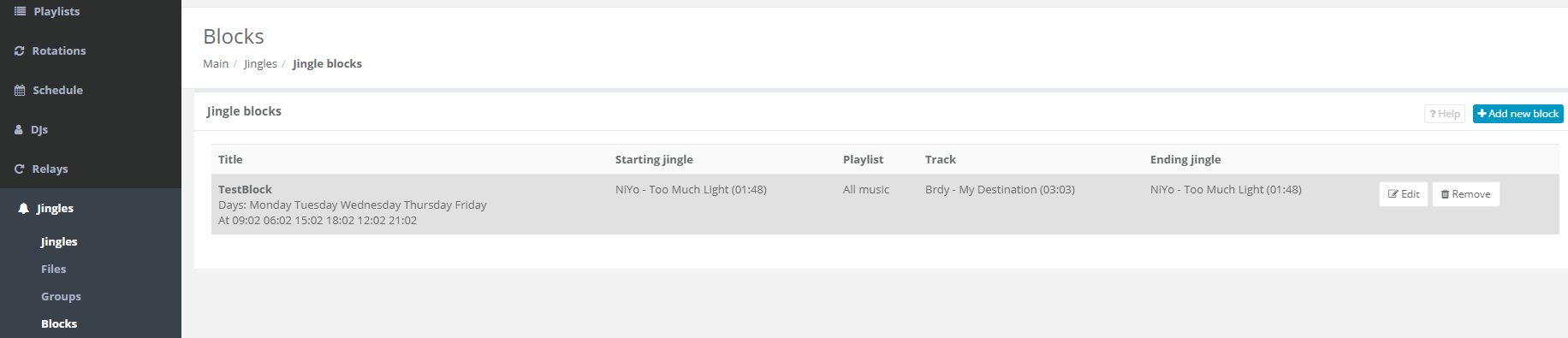How to Set up Jingle in Everest Cast?
1. Go to a Jingles -> Files section.
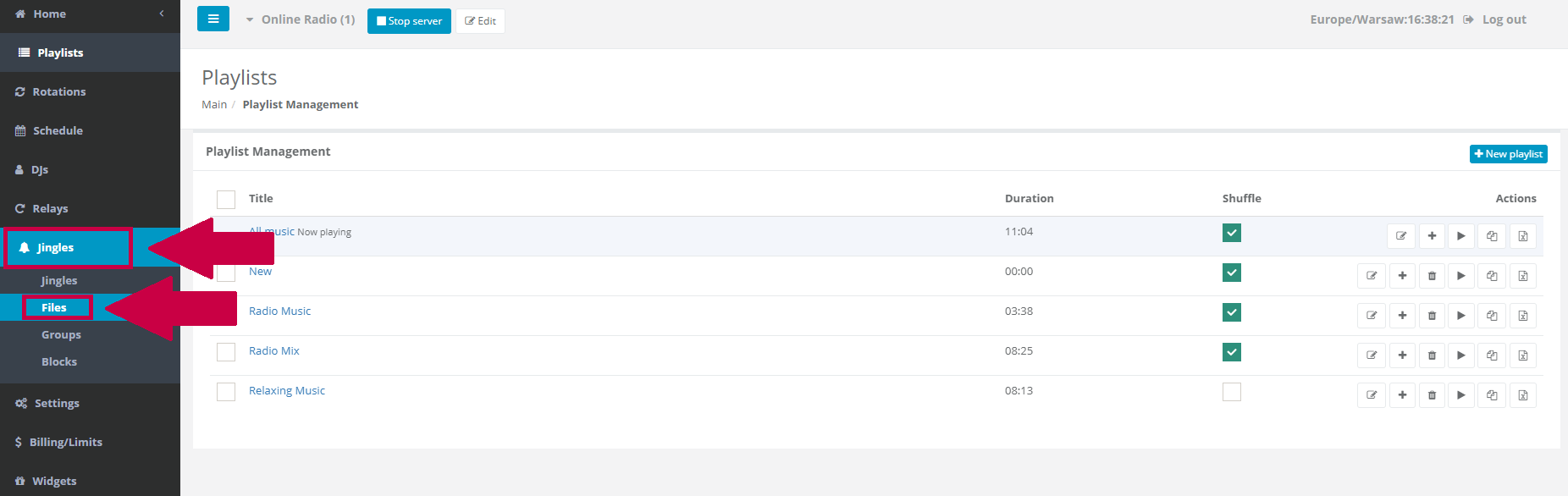
2. Upload your jingle.
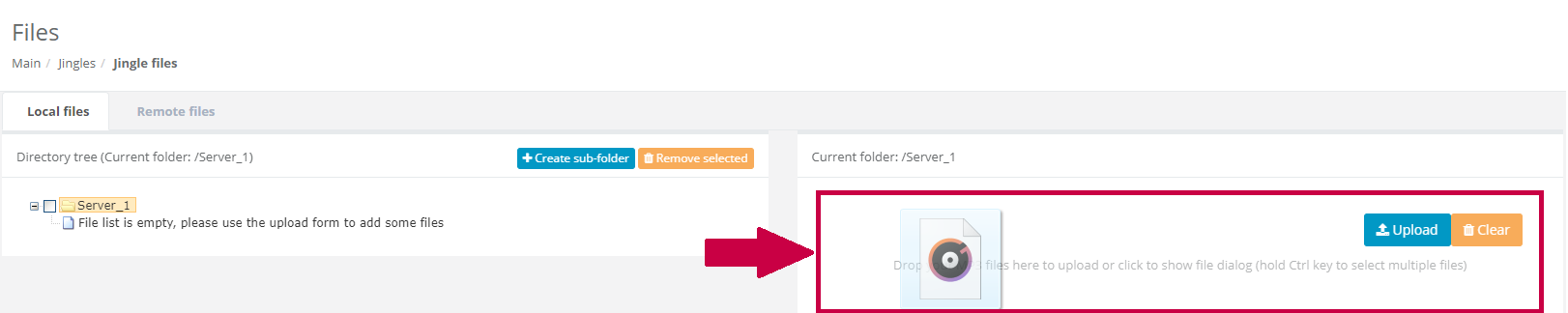
3. Go to a Jingles -> Jingles section and click on "+Add jingle" button in the top right corner.
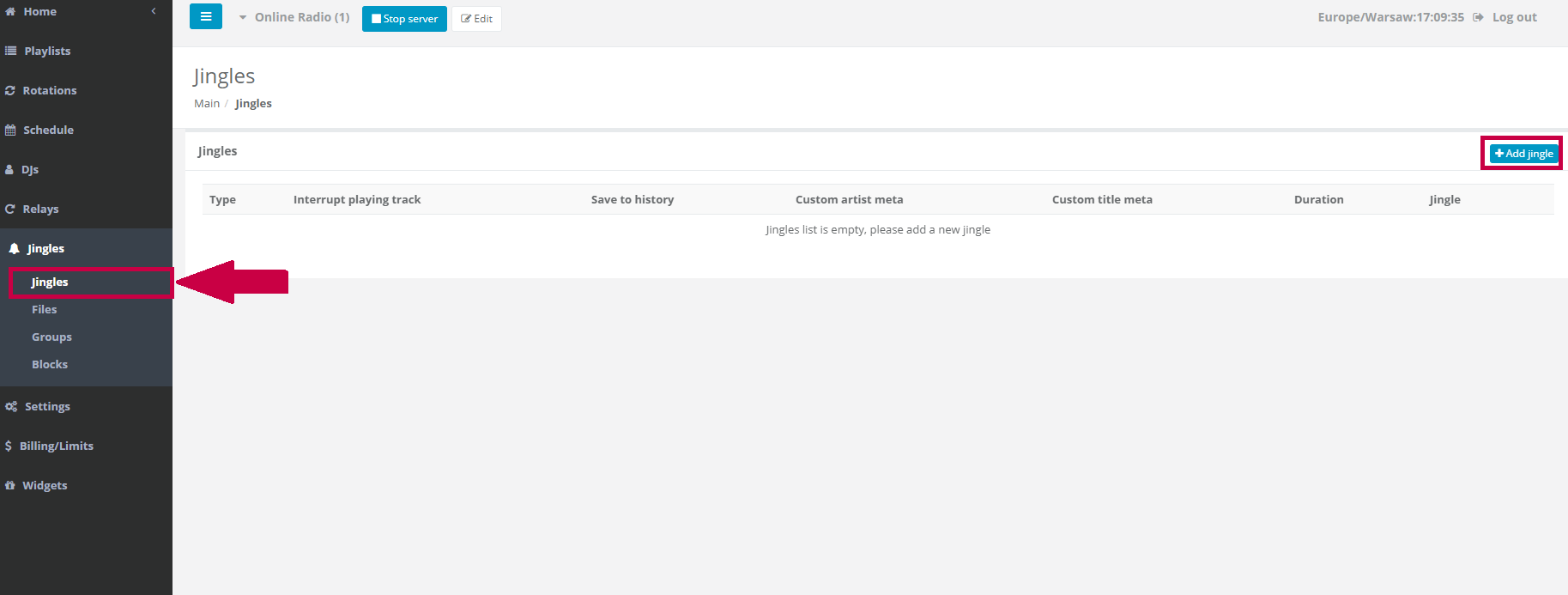
4. Set up your jingle and then select "Add" button at the bottom.
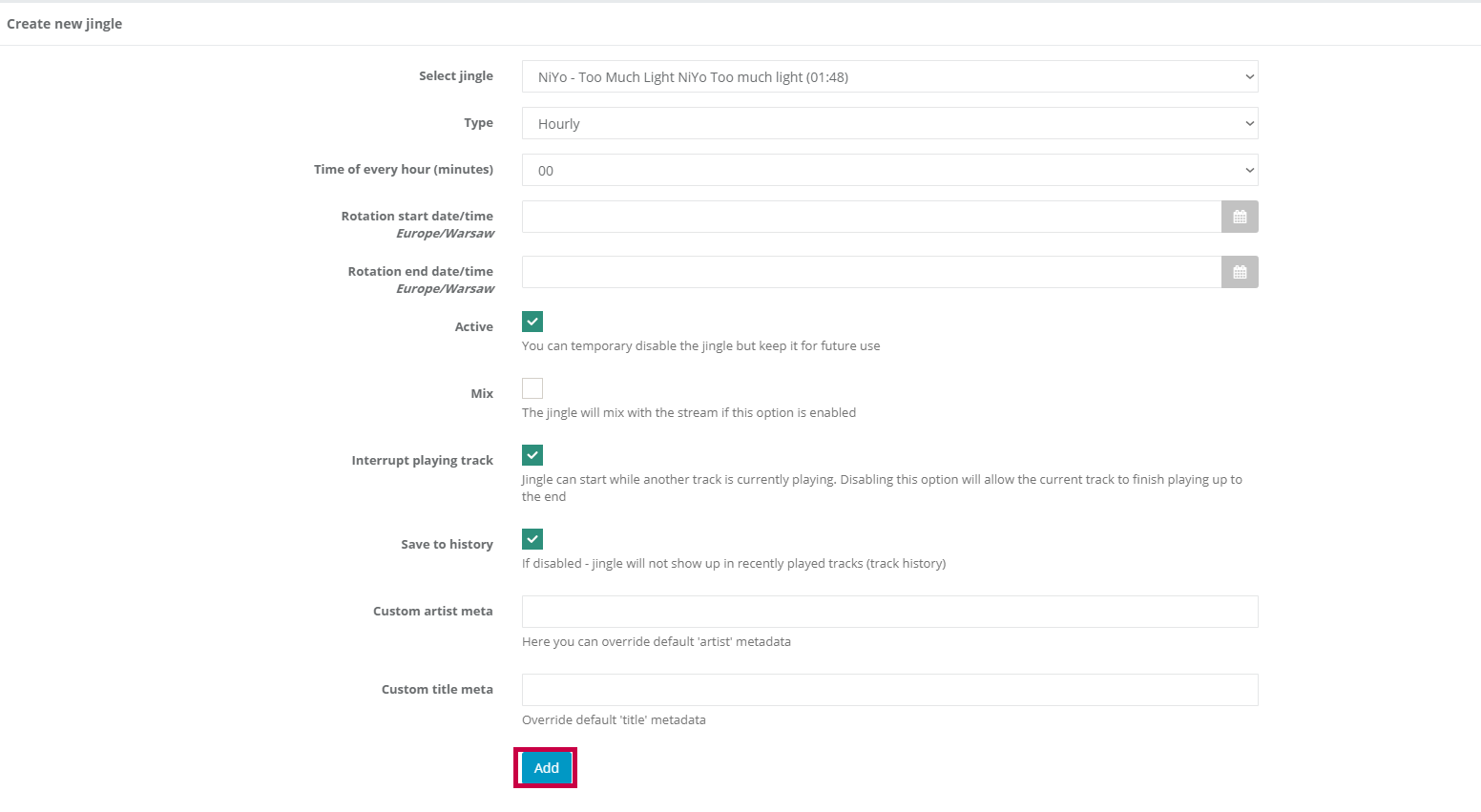
5. If you want to crate jingles groups go to a Jingles -> Groups section. Groups allow you to organize your jingles.
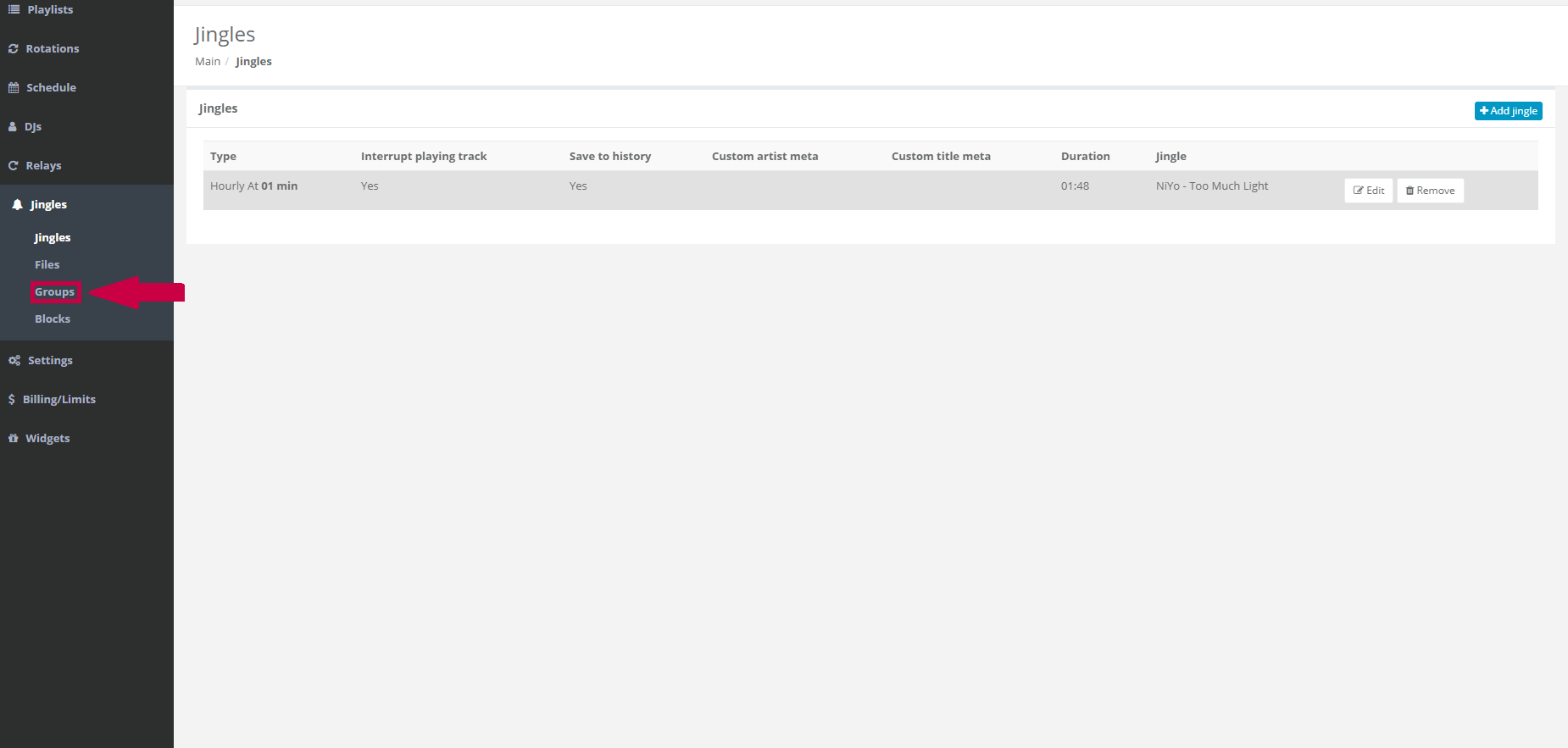
6. Click on "+Add new group" button in the top right corner.
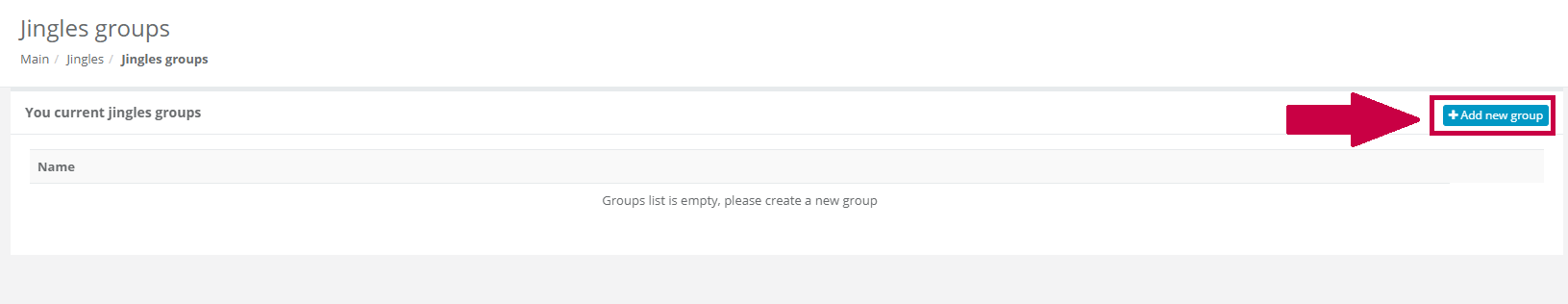
7. Set up your group and then select "Add" button.
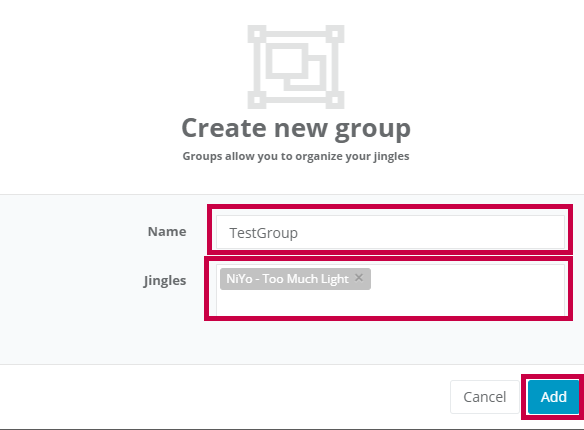
8. If you want to crate jingle blocks go to a Jingles -> Blocks section.
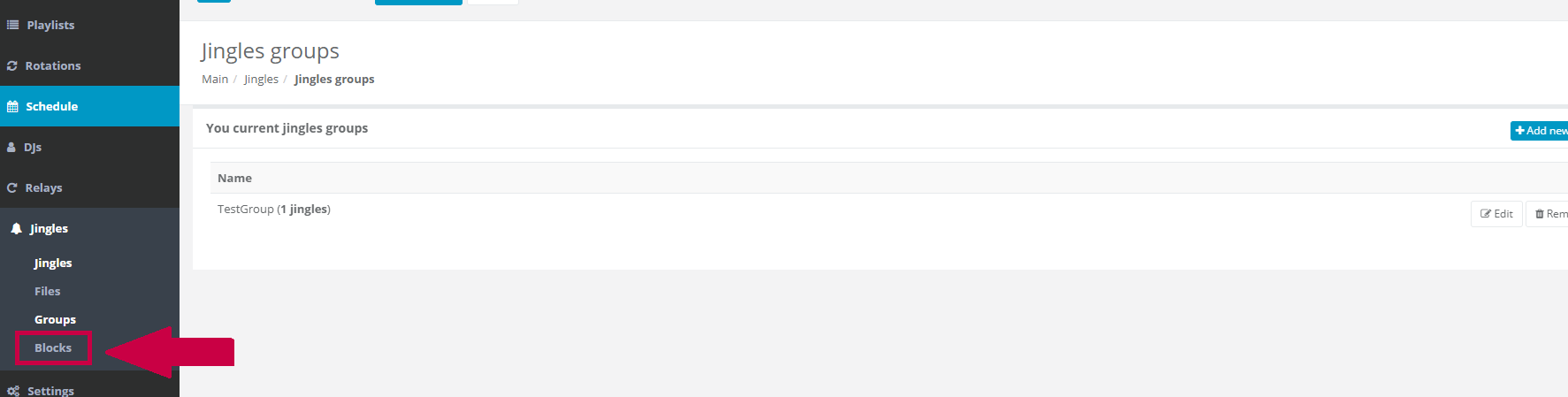
9. Click on "+Add new block" button in the top right corner.

10. Here you can name your block, select your playlist, choose starting time and day of the week etc.
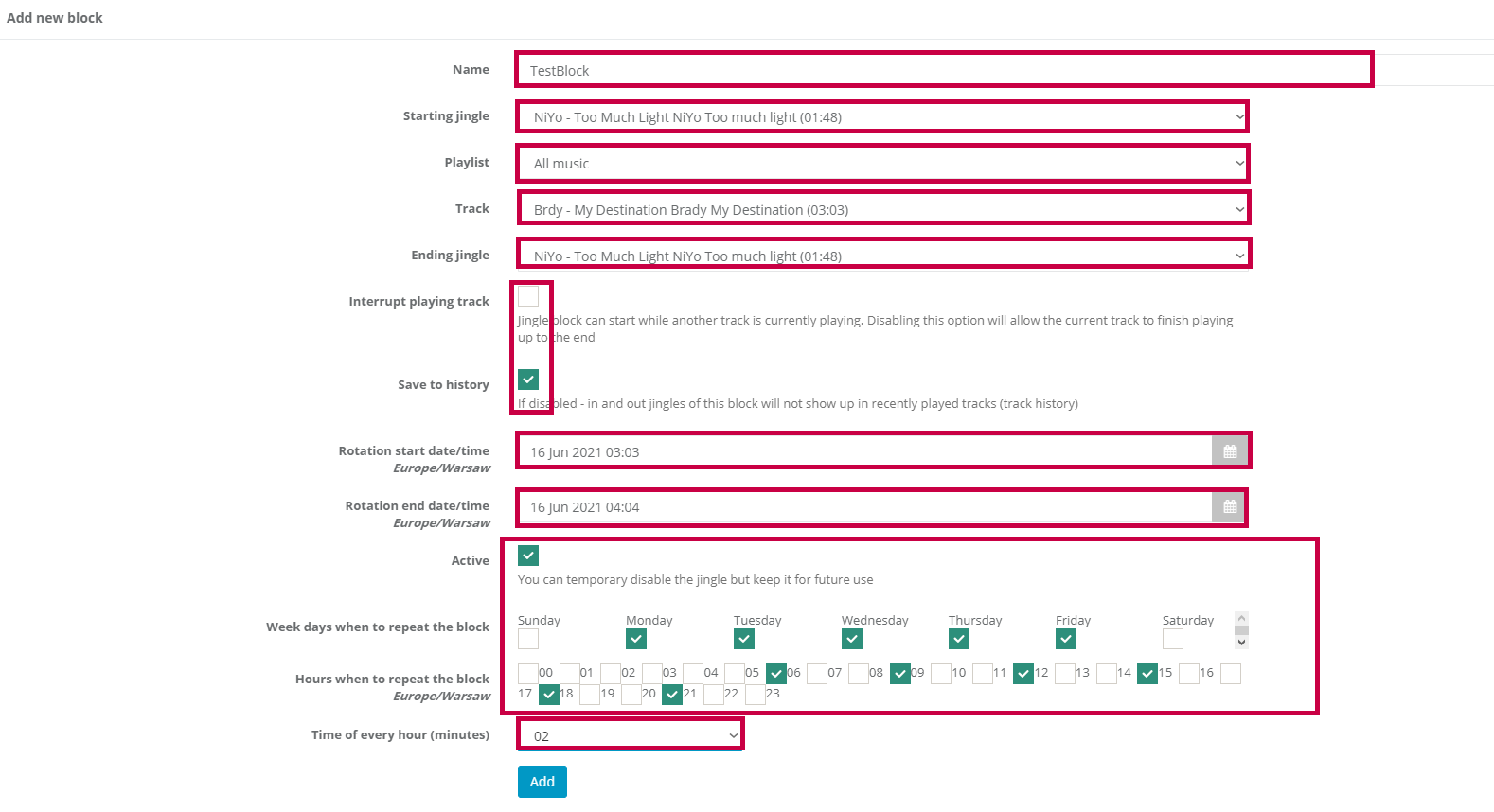
11. Set up your event and then select "Add" button.