The Online Radio Directory uses your Stream Title set up in your Centova Cast Panel
You may update this title by accessing the Centova Panel of your Radio Station and replacing the current title with a new one.
1. Log in to your Cetova and select Settings
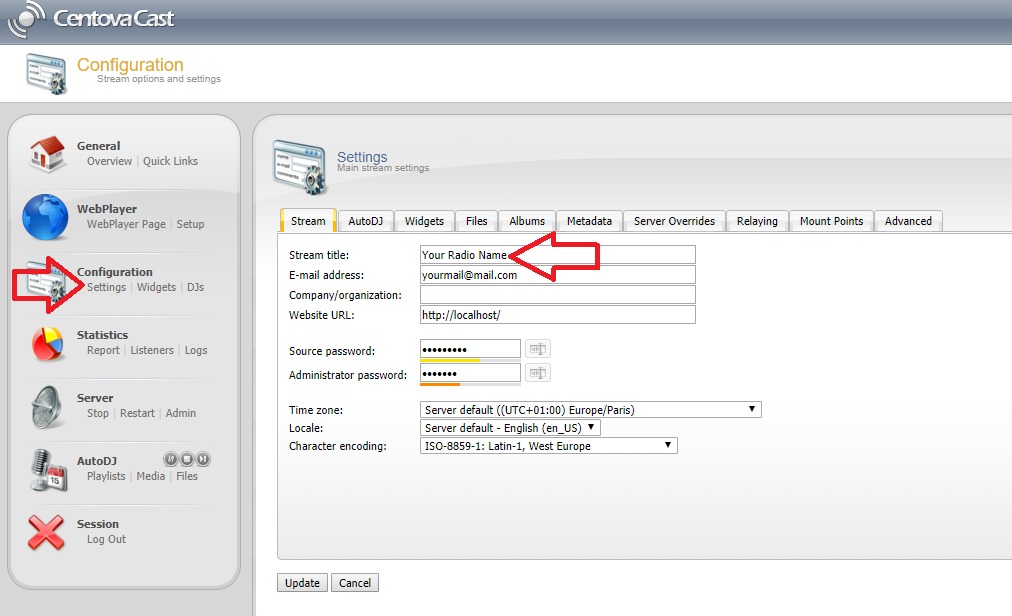
Notice that words commonly recognized as offensive as well as swear words will be excluded and replaced ****.
2. Select Update
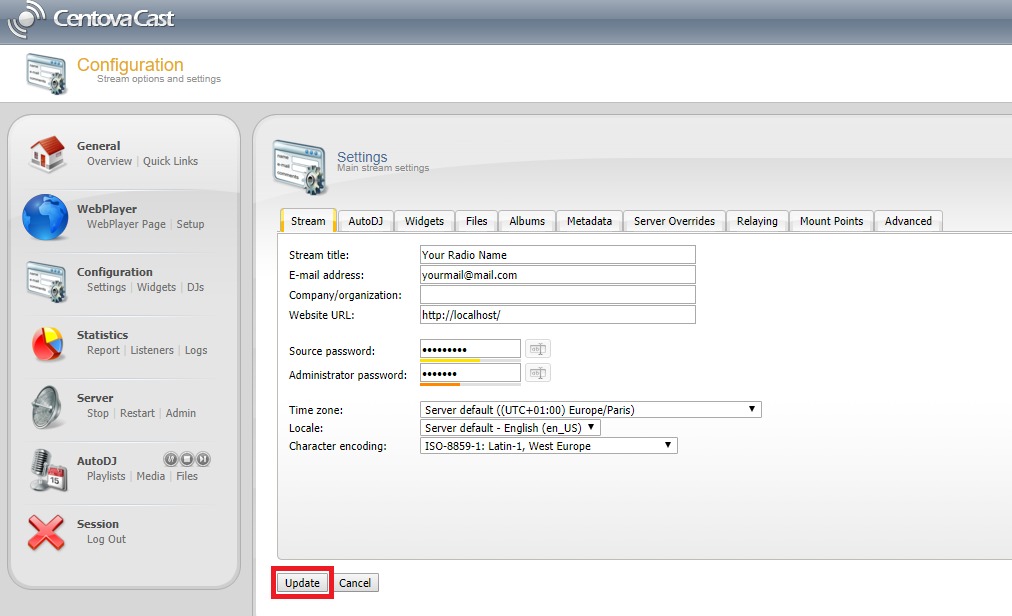
3. The last step - Reset the server to make the change effective
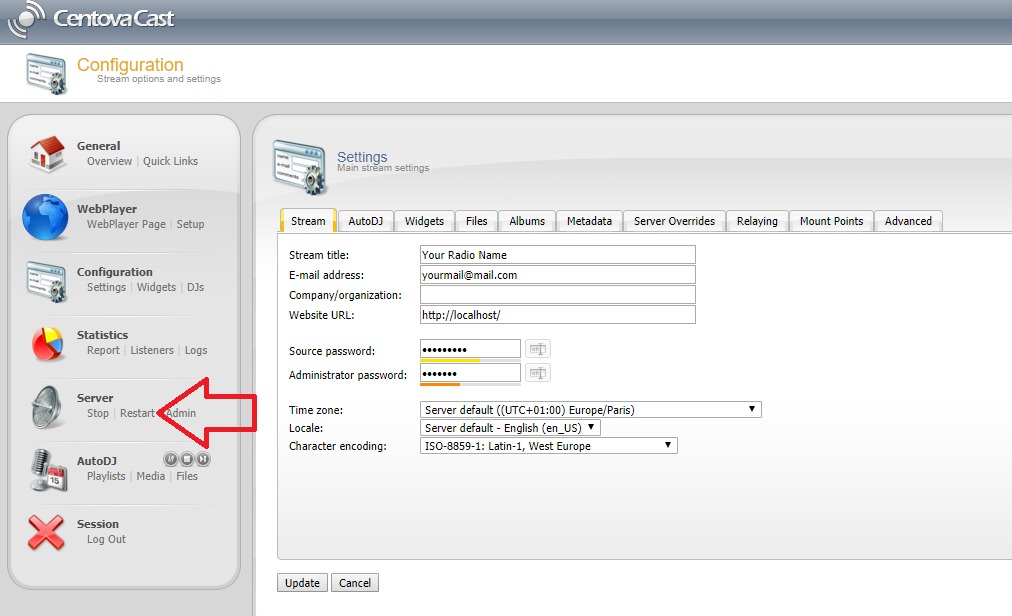
The update will take around 2 hours to appear in the Online Radio Directory.

