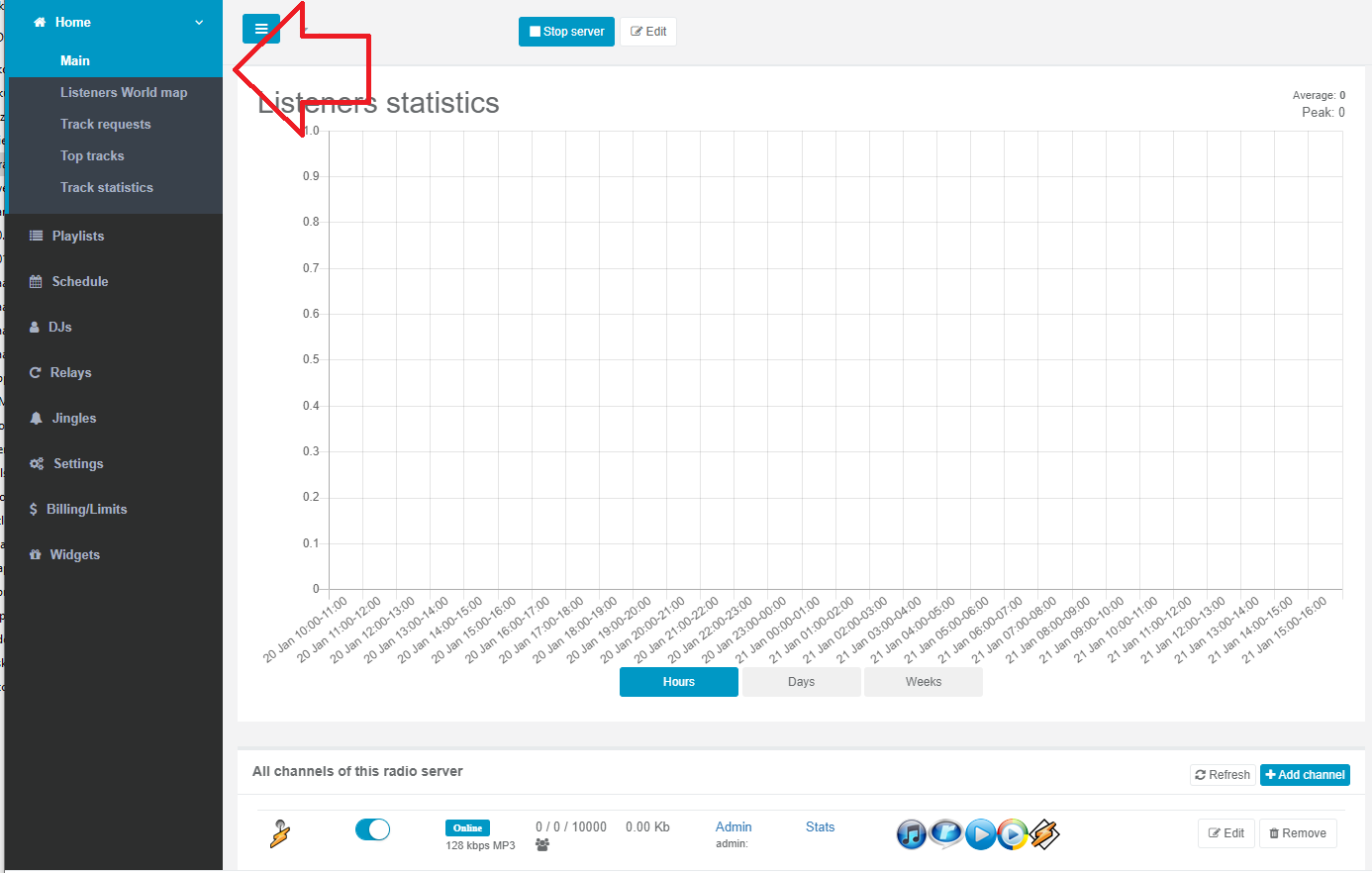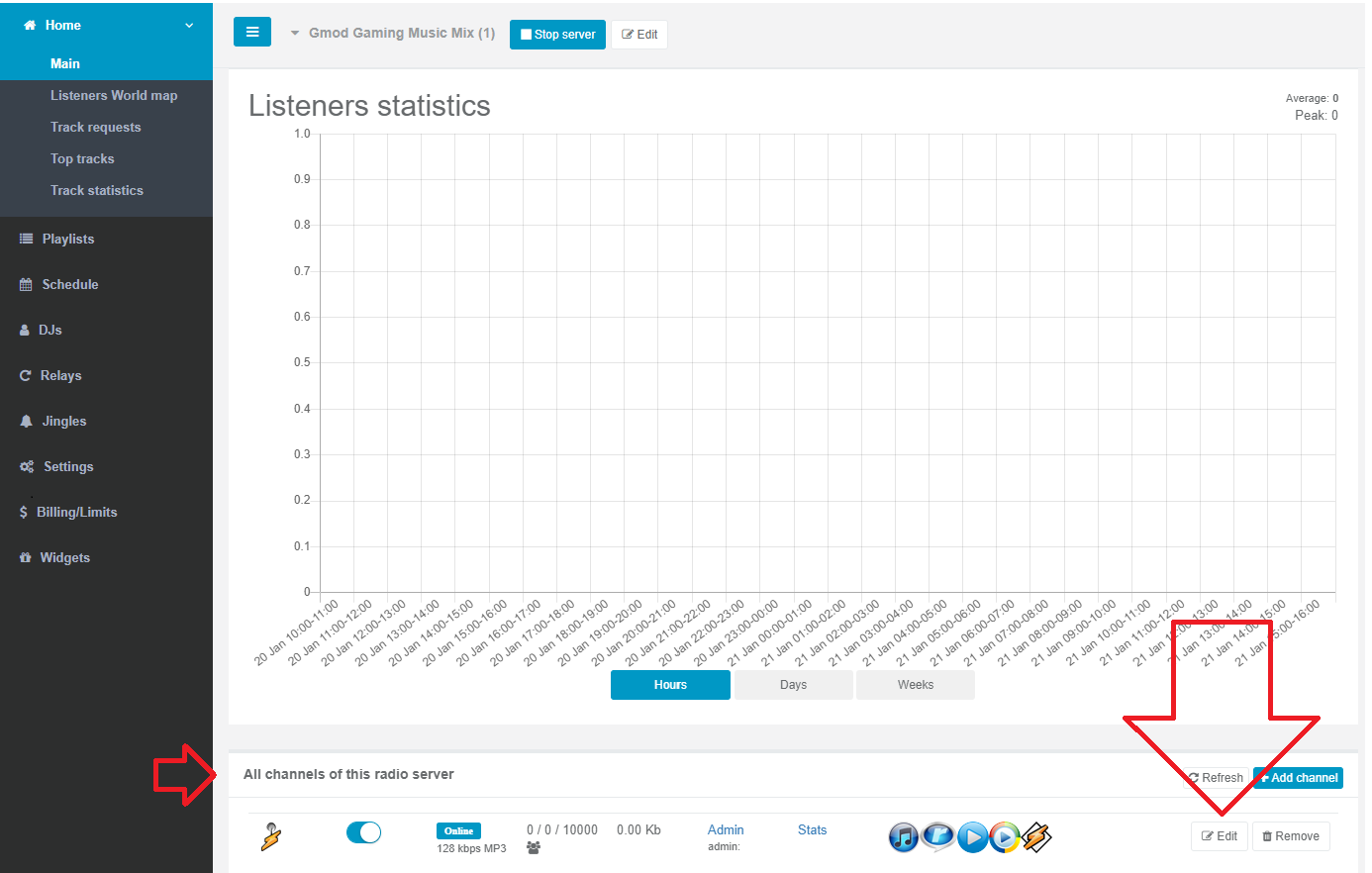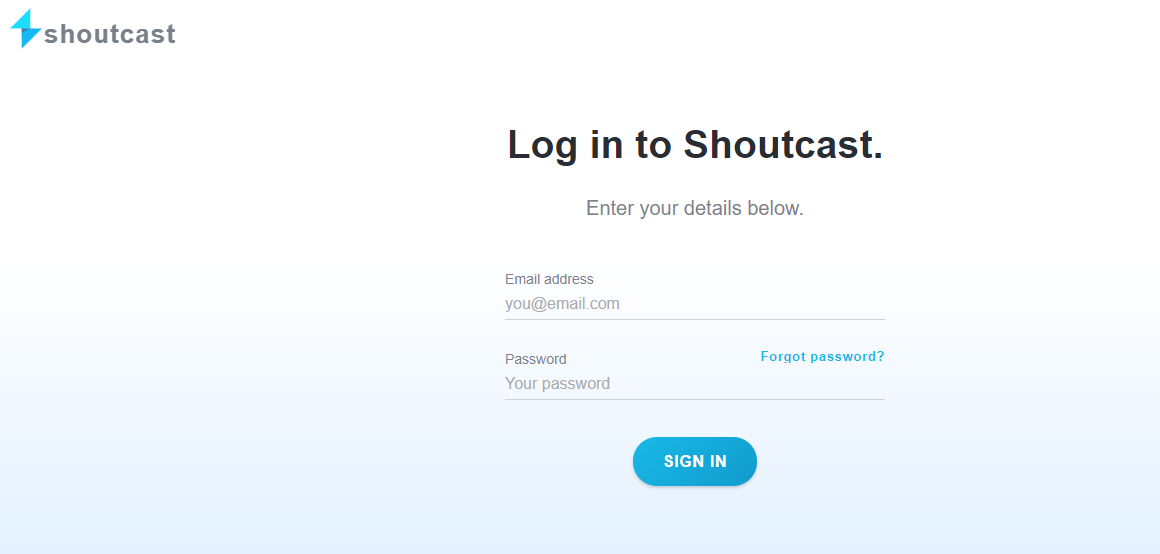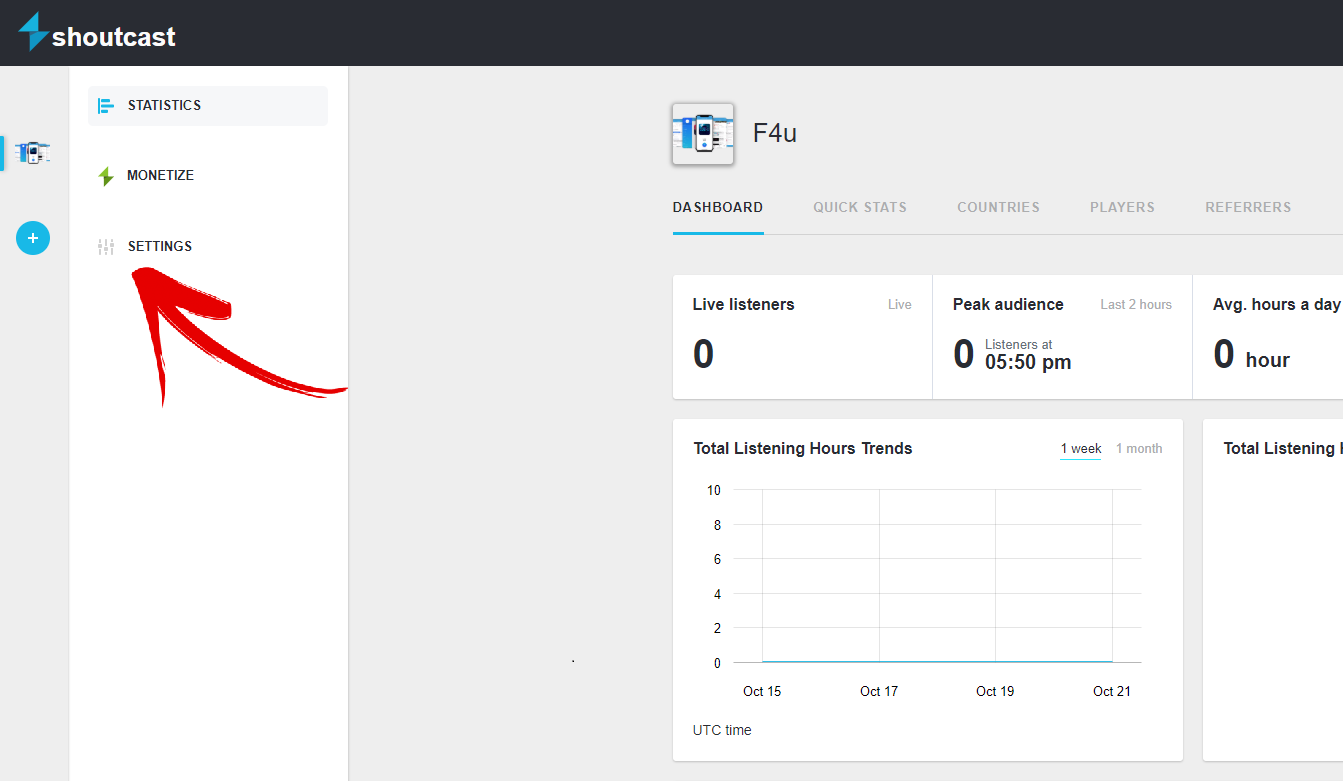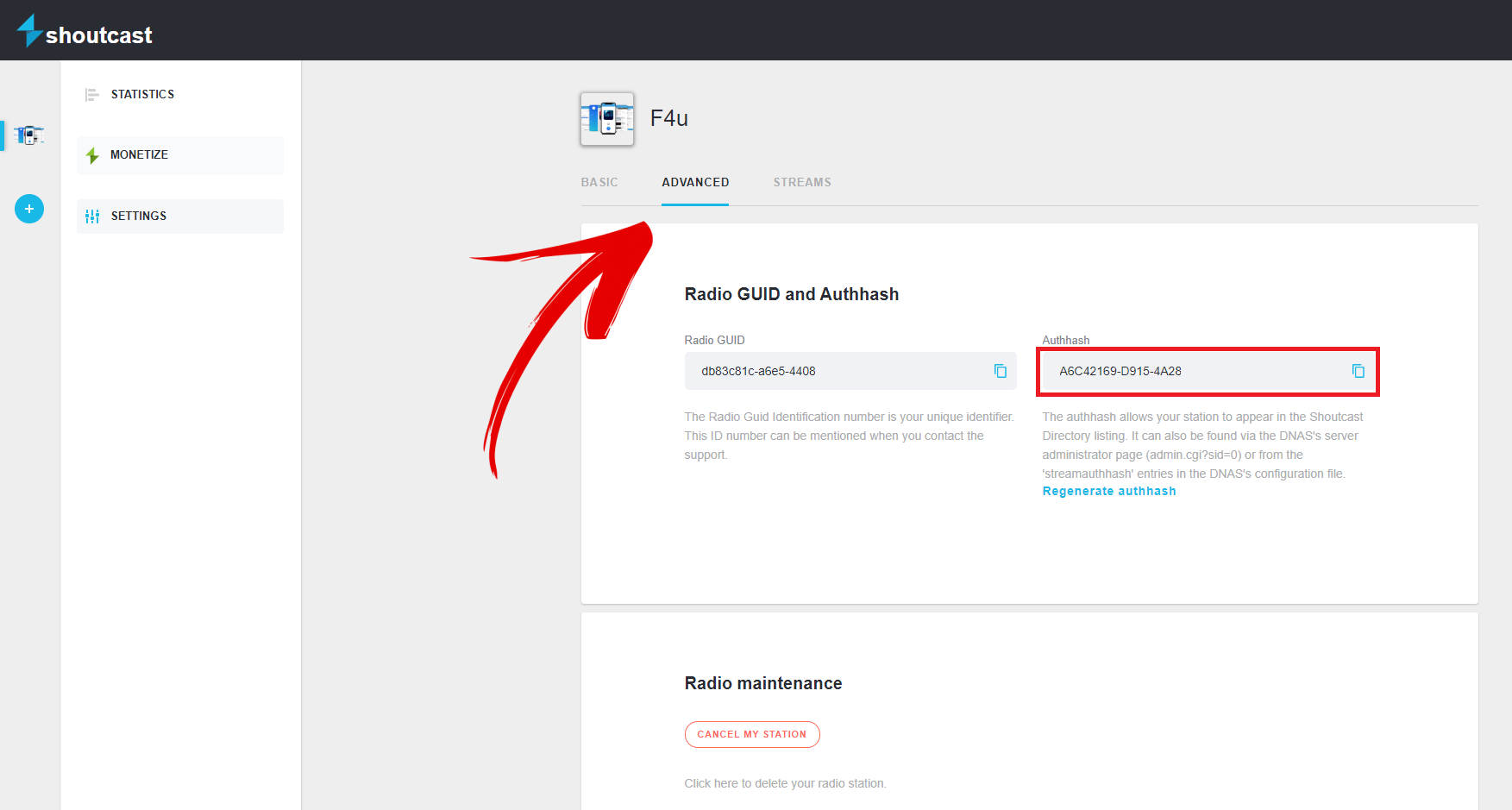To appear in the SHOUTcast.com Online Radio Directory listings an to be able to use TargetSport stream Monetization System you need to activate the newest version of SHOUTcast in your Control Panel
Start by selecting Main in the menu,
Find the Channels list in your Panel,
In General, make sure the Server Type is SHOUTcast 2.6
To enter your Authash, go to Advanced and paste the key
After you paste your authash, click Edit to save the changes.
Don't have your authash ID?
Log in on your SHOUTcast Account or Create a New SHOUTcast Account
Create an account a SHOUTcast Freemium Account if you have not done it before at https://radiomanager.shoutcast.com/register/serverSoftwareFreemium
Enter all the details required to create an account
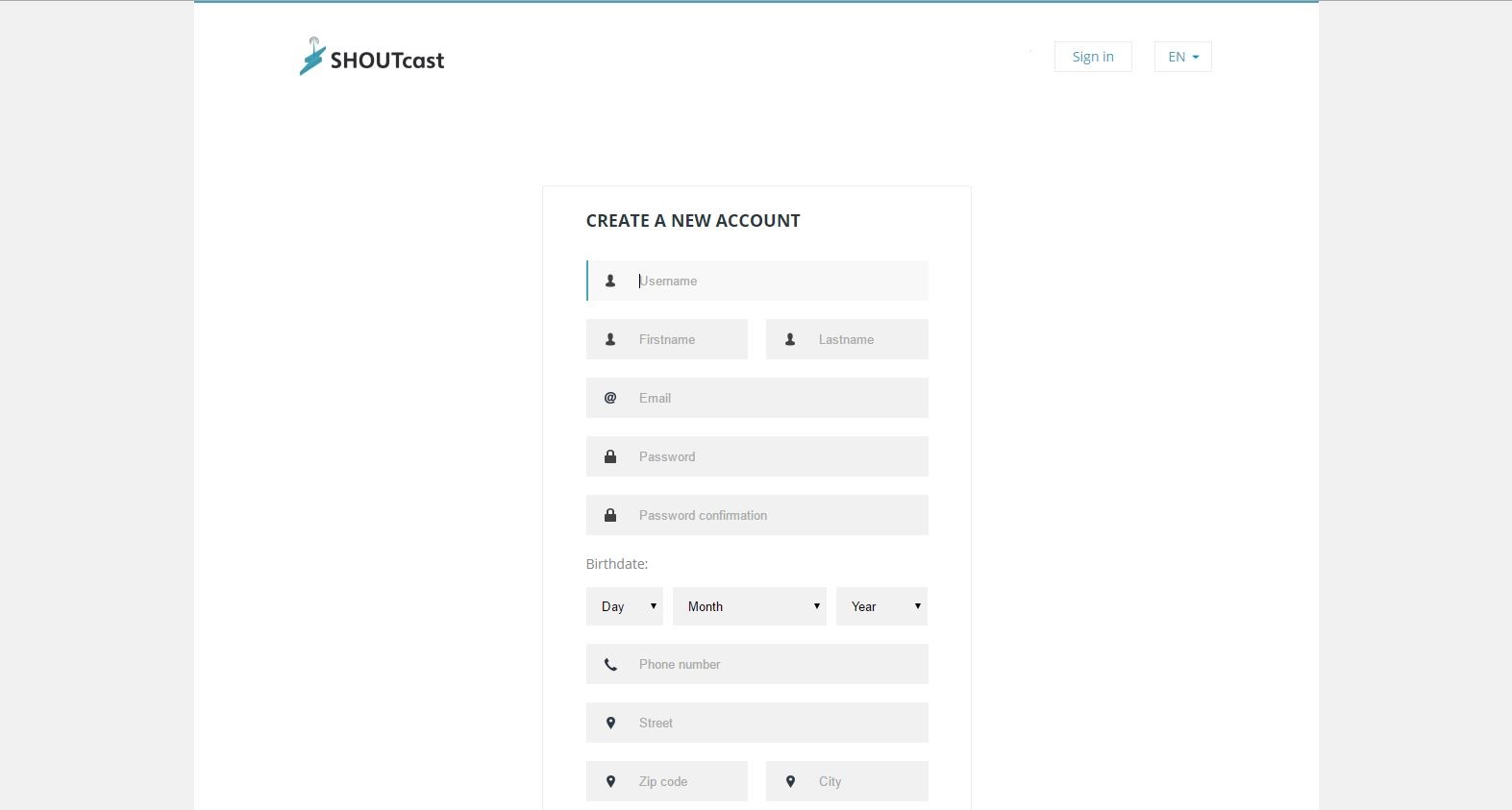
Sign in to your account and navigate to Settings
Go to Advanced and Copy your Auhash number
Go back to your control panel admin page, paste the authash.
Your stream should be listed in SHOUTcast directory in about 10 minutes.