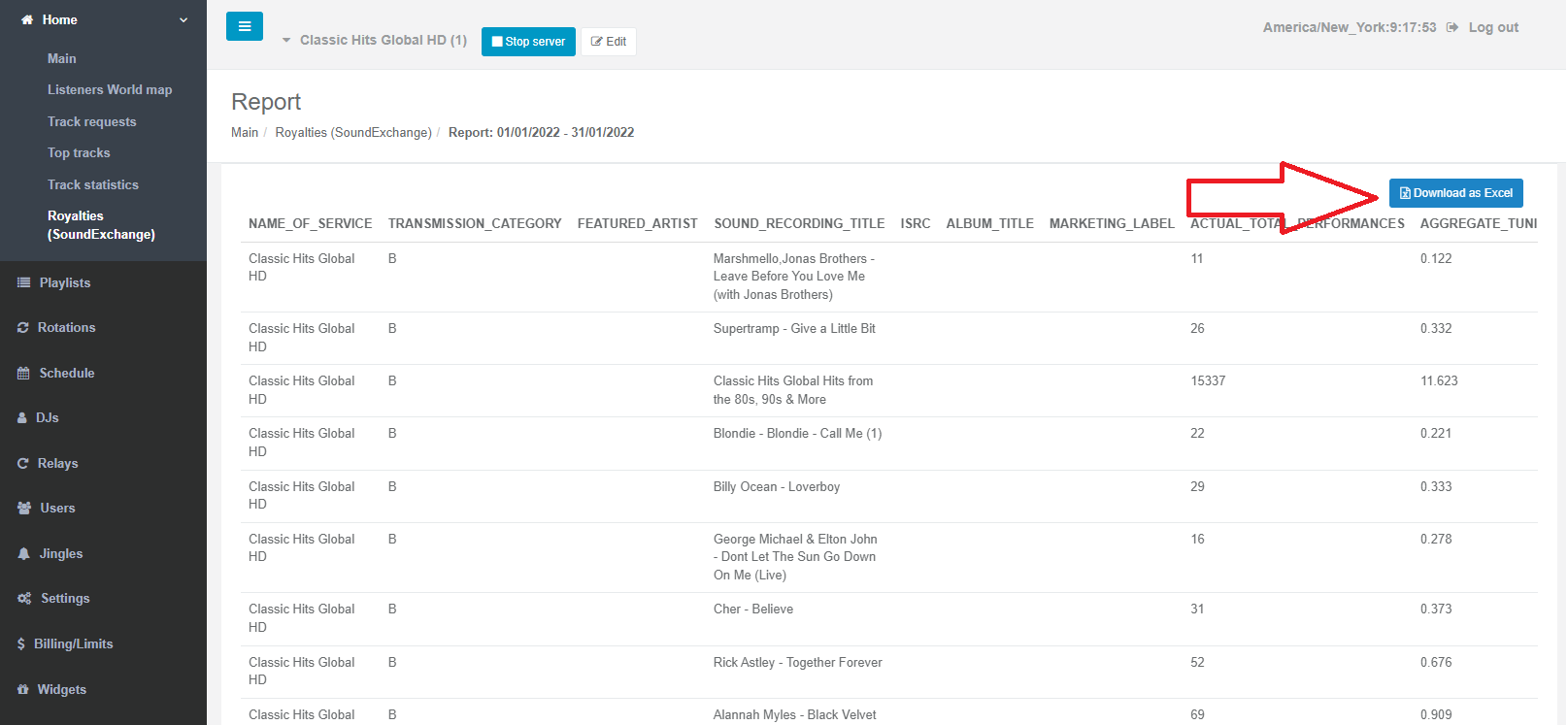To generate Royalties reports, navigate to Royalties in the Home tab.
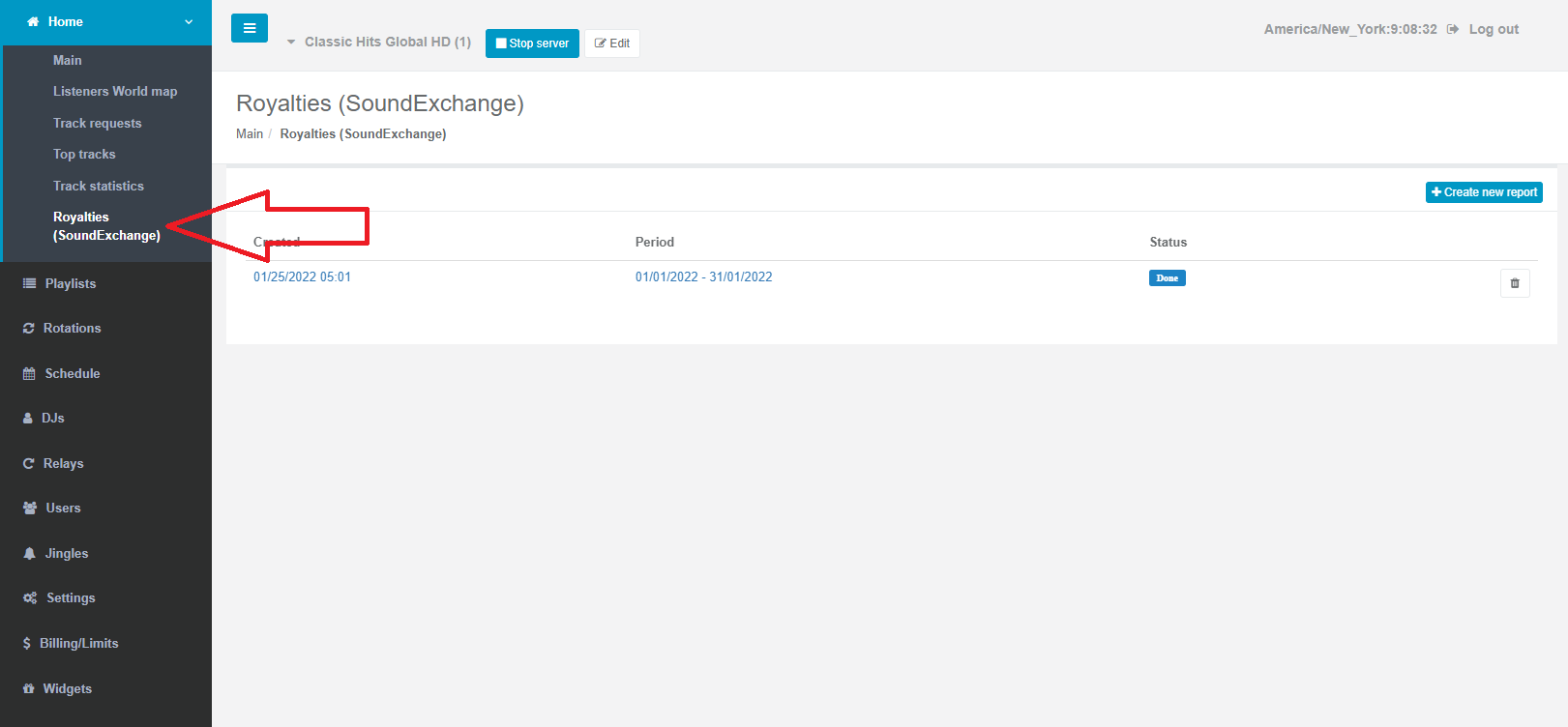
Select Create New Report
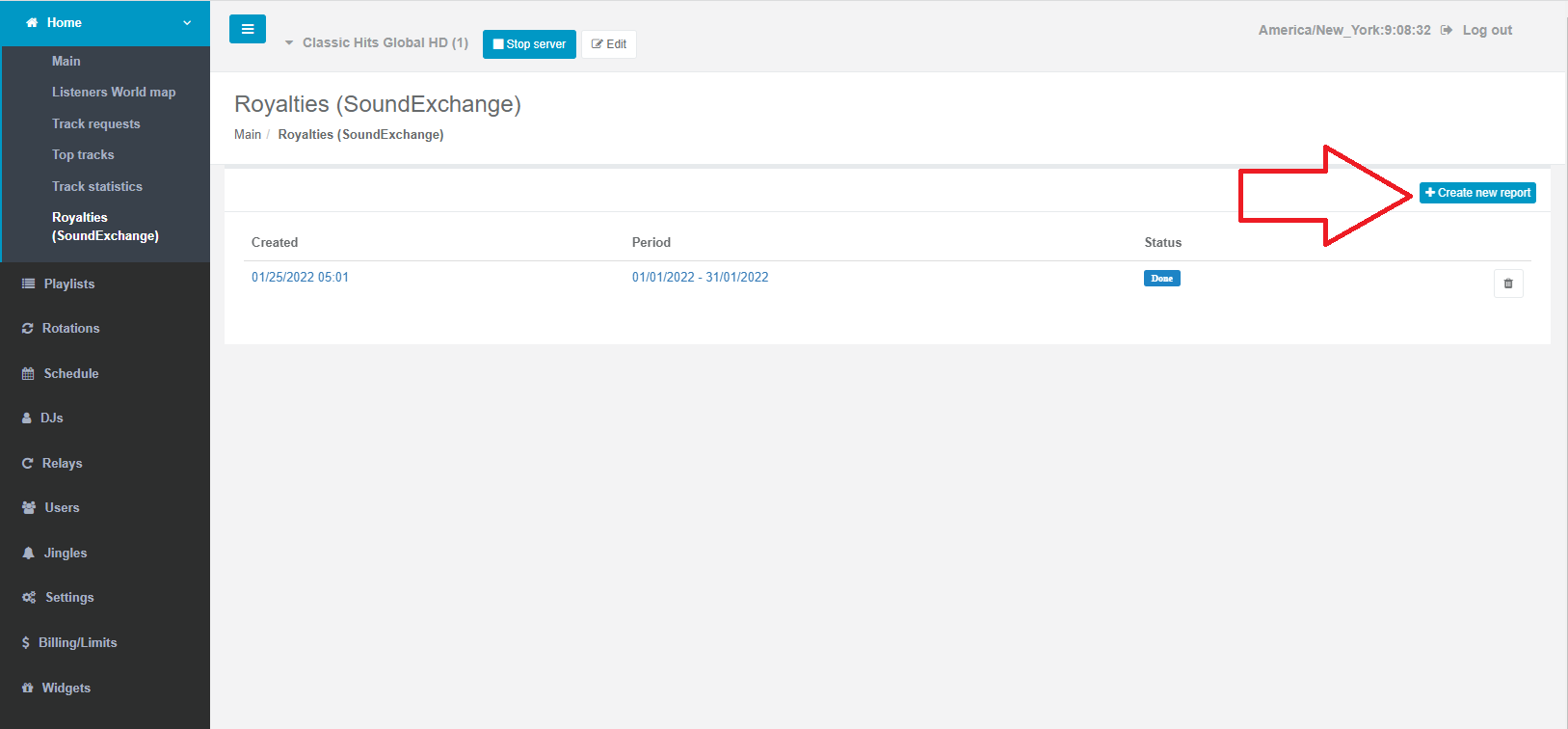
Select Add, in pop-up make a date selection, and choose the period up to 31 days. Notice that the maximum range for one report is 31 days.
Click Apply to generate report.
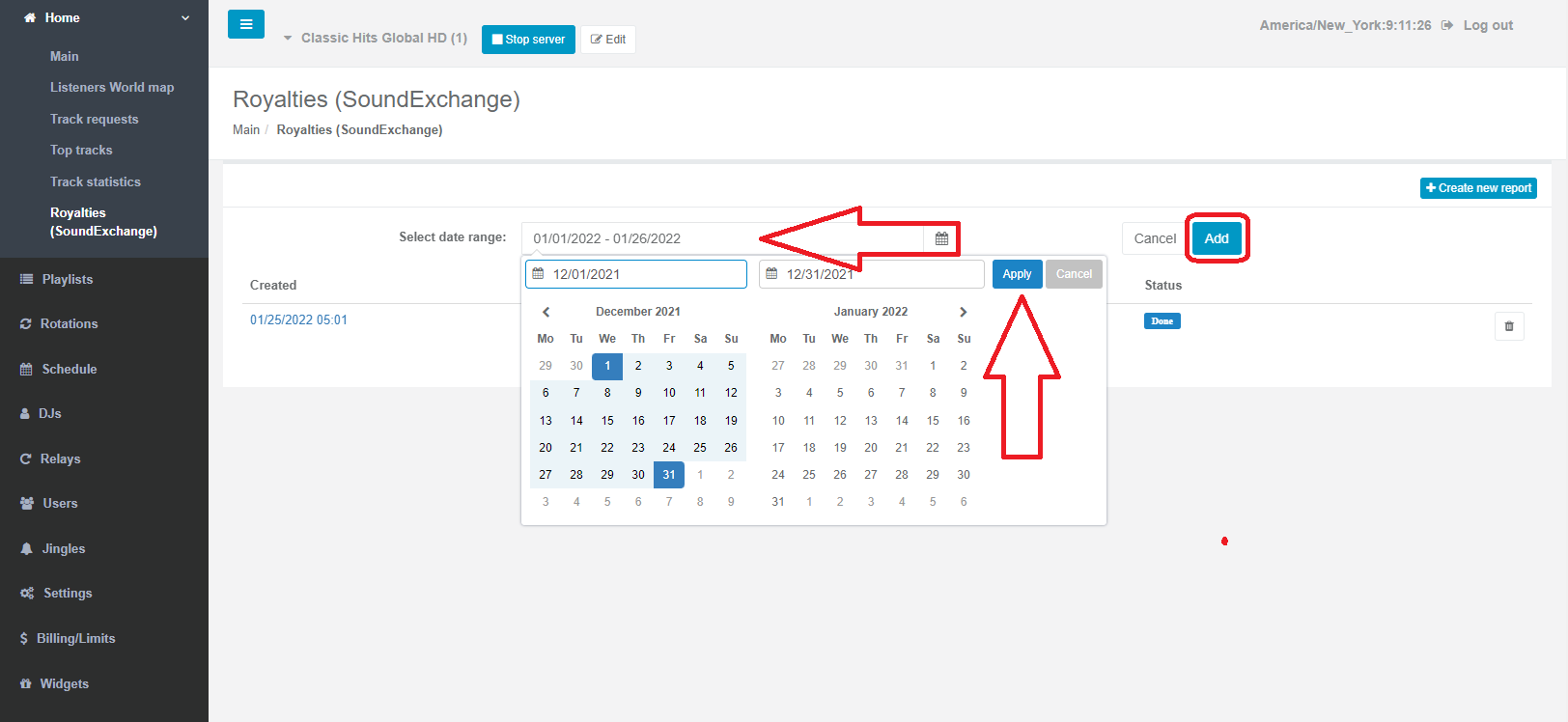
Generating the report may take up to a few minutes, after the status changes to Done, you can open the report by clicking on the date.
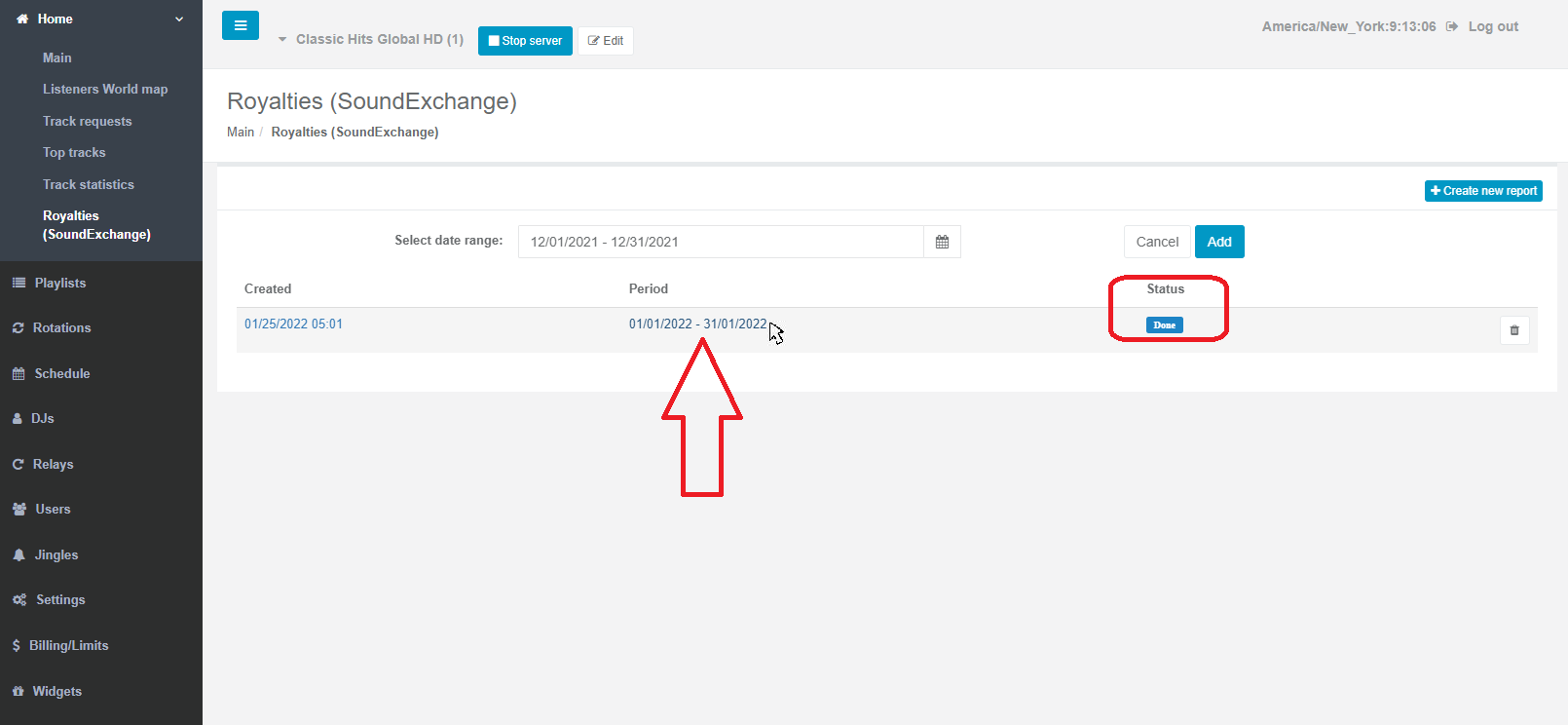
You can view the report or download it as an Excel sheet for royalties calculation.