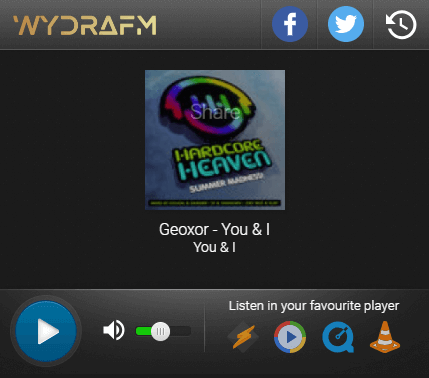Dynamic WebPlayer Track Artwork options
CentovaCast Radio Servers:
1. Search for Artwork Online - Cover art will be obtained online (Radionomy, LastFM & iTunes) - results are based on the track metadata - artist name, track title, and album title
2. Fallback to CentovaCast - In case Artwork is unavailable online, it will be imported from your CentovaCast control panel
3. Only from CentovaCast - Artwork will be imported from your Centova Cast control panel only
For options 2. and 3., you may set up Custom Covers in your Media Library
Everest Cast Radio Servers:
1. Search for Artwork Online - Cover art will be obtained online (Radionomy, LastFM & iTunes) - results are based on the track metadata - artist name, track title, and album title
2. Fallback to Everest Cast - In case Artwork is unavailable online, it will be imported from your Everest Cast control panel
3. Only from Everest Cast - Artwork will be imported from Everest Cast control panel only
For options 2. and 3., you may set up custom Track images in Playlist Management in your Everest Cast control panel
Permanent Track Artwork
This option sets a fixed, permanent Artwork (e.g. the logo of your station) that will be displayed instead of Dynamic Track Artwork in your WebPlayer.