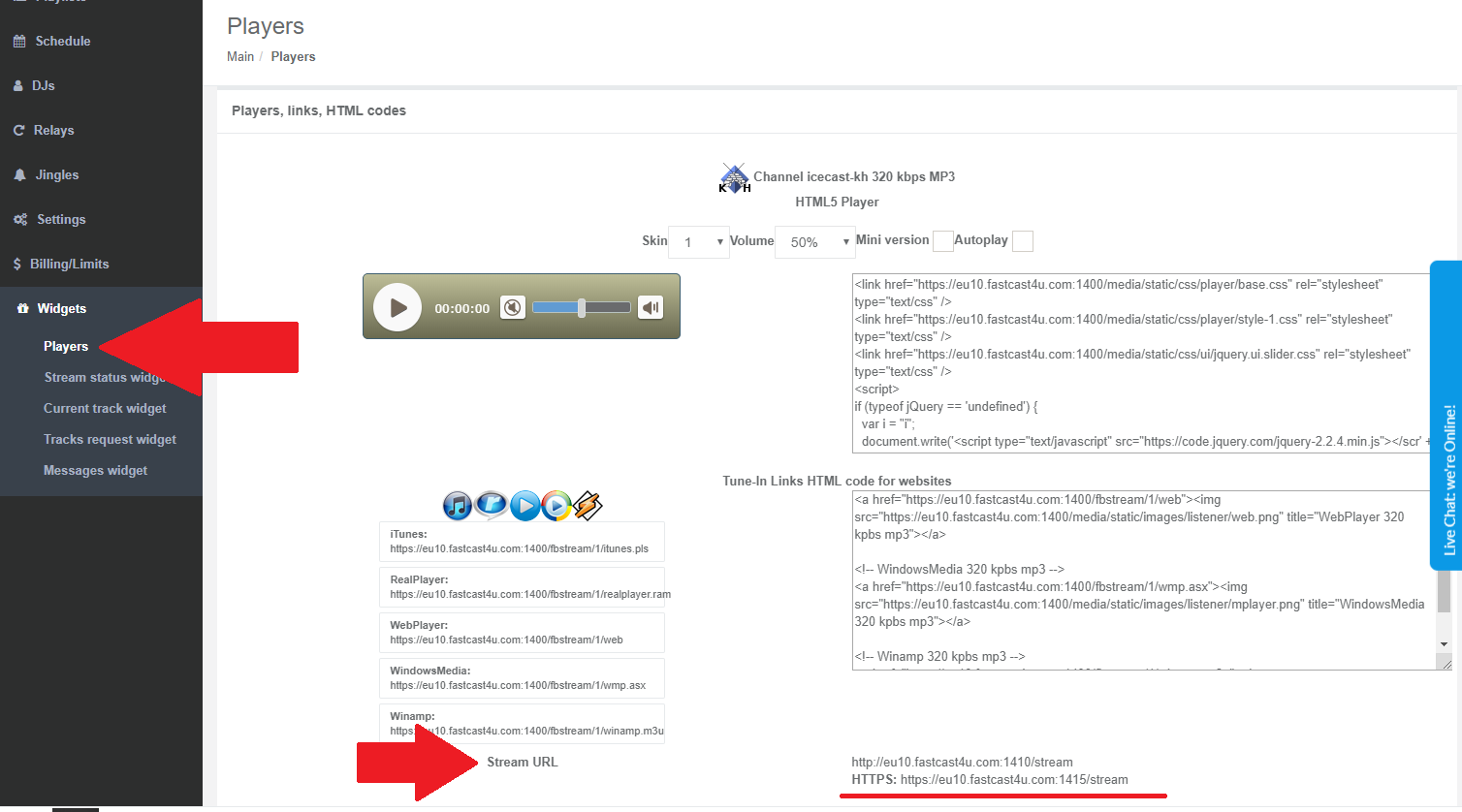As for the lastest browser's requirements, we recommend that you always use https:// stream links for sharing and all your players. On Everest Cast, you can easily obtain your HTTPS link by switching the server type from default Shoutcast to Icecast. Do to so, follow the simple steps below
1. Click on Edit on your Channel/s

2. Select Icecast or IceCast-KH from the menu - Icecast-KH is recommended due to better optimization
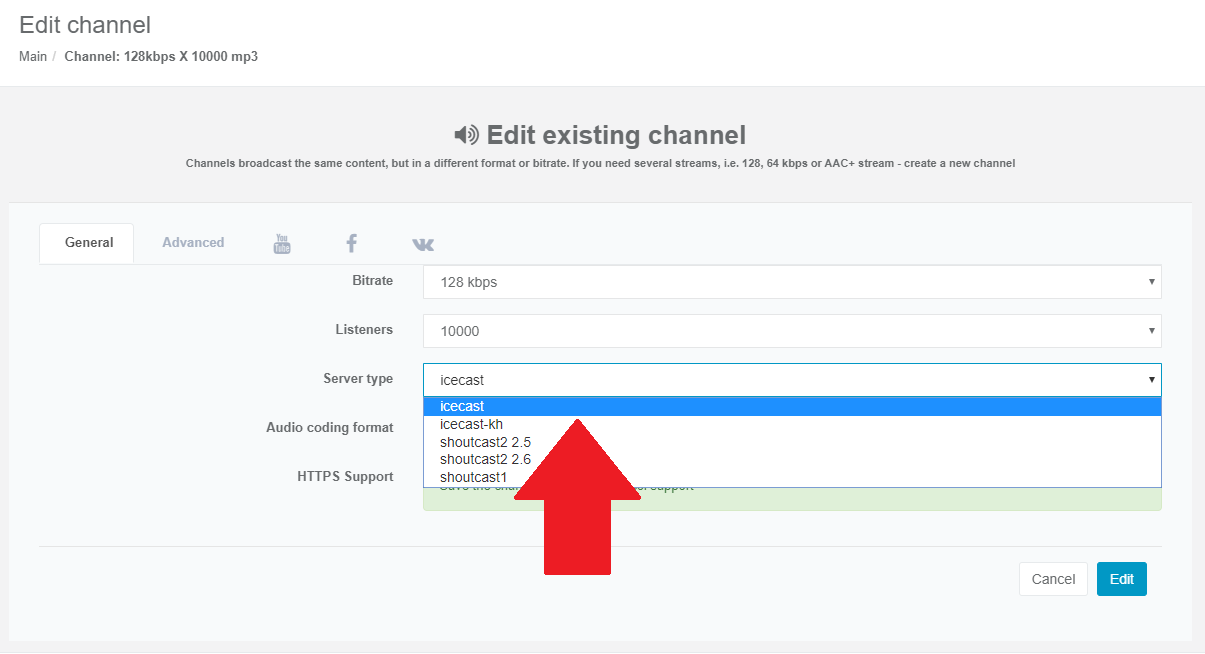
3. Stop and Start your server and copy your new, https secure stream link - now you can be sure all your listeners will be able to connect to your stream.
Notice: your old links do not change and will keep streaming, but you get an extra https link.
This link needs to be also updated in your WebPlayer.
Notice: your DJ's connection details for live streaming are set to SHOUTcast.