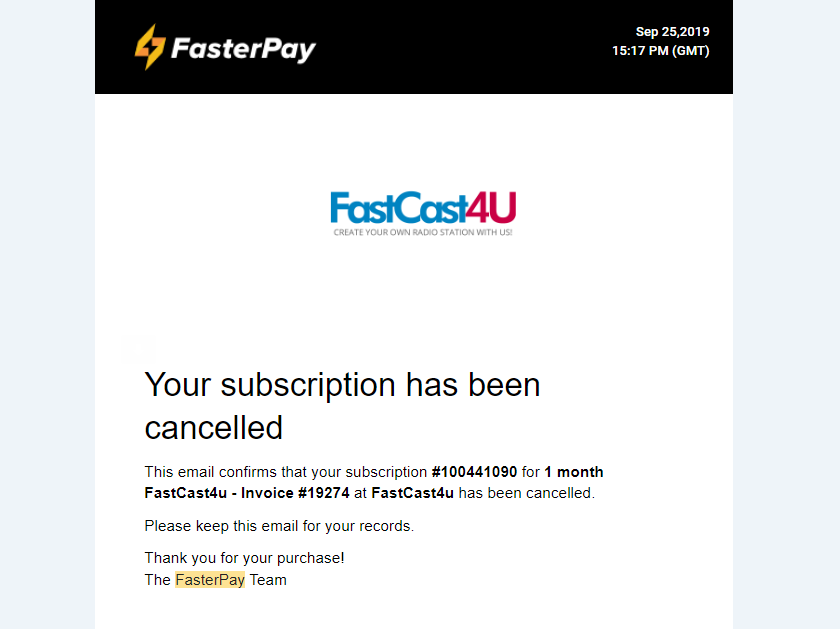1. Log in on your email used to sign in to the Service and use Search to find Subscription confirmation email from FasterPay (not FastCast4u)
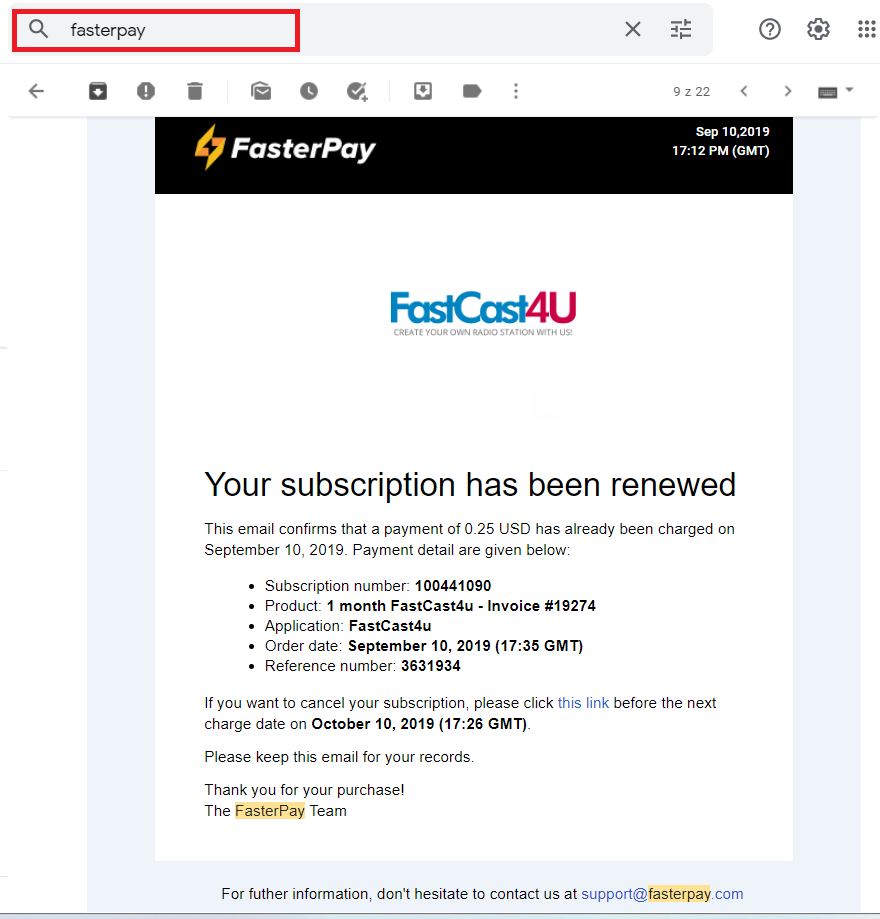
2. Find the Cancellation link in the email and proceed by clicking on the link and complete actions requested.
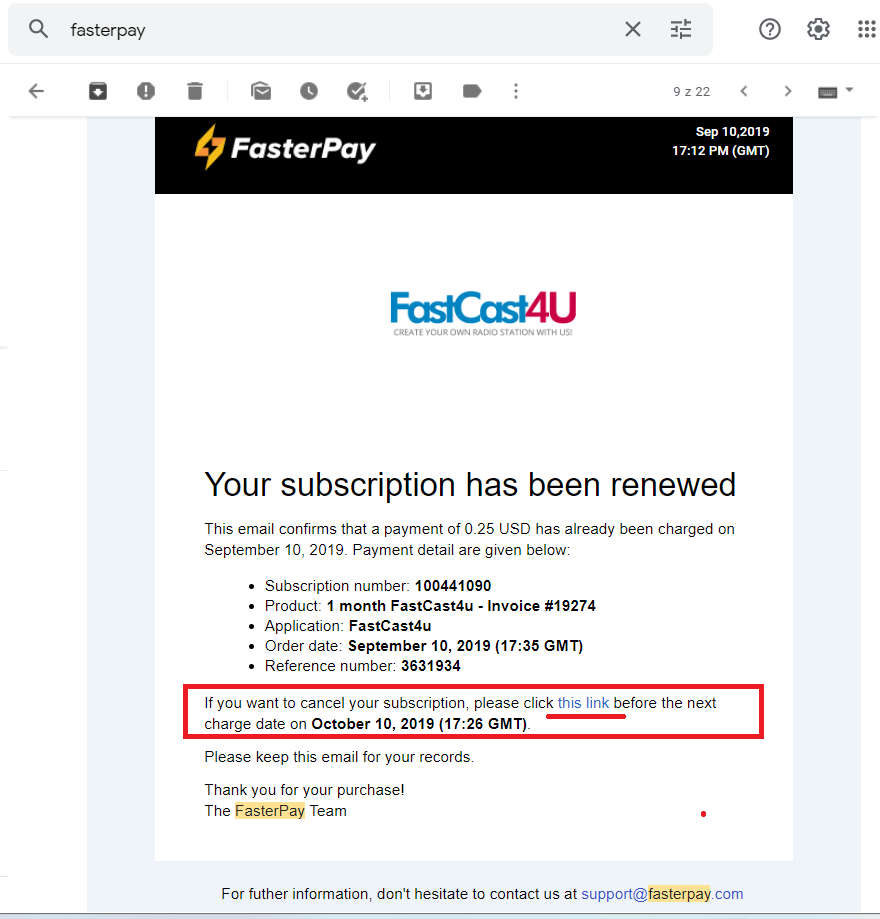
3. Once done, you will get a Subscription cancellation confirmation on your email.